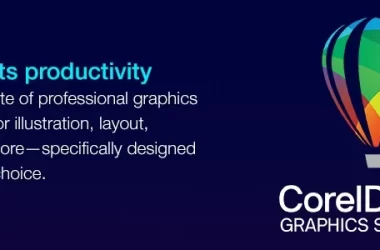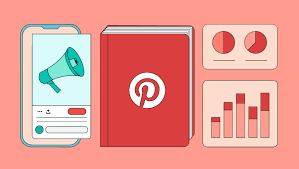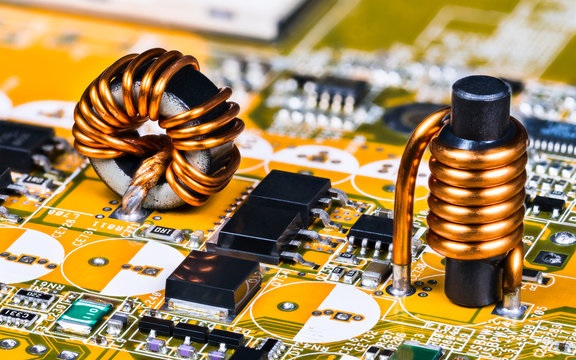In the realm of printing, encountering technical difficulties is not uncommon. Whether it’s blurry prints, streaks, or error messages, these hiccups can disrupt workflow and cause frustration. However, with the advent of WIC Reset Connect and the WIC Reset Connect Key, resolving these printing issues has become more manageable than ever before.
Understanding WIC Reset Connect
WIC Reset Connect is a revolutionary software solution designed to address a myriad of printing woes. From Epson to Canon, HP to Brother, this versatile tool is compatible with a wide range of printer brands, making it a go-to choice for both individuals and businesses alike.
How does WIC Reset Connect Work?
At its core, WIC Reset Connect functions by resetting the internal counters of your printer, effectively restoring it to its factory settings. This reset eliminates error messages, clears clogged print heads, and resolves ink pad issues, allowing your printer to function seamlessly once more.
How to use WIC Reset Connect and the WIC Reset Connect Key — Step-by-step guide
Download and Install WIC Reset Connect: Begin by downloading the WIC Reset Connect software from the official website. Follow the on-screen instructions to install the program on your computer.
Connect your printer: Ensure that your printer is powered on and connected to your computer via USB or network connection.
Launch WIC reset connect: Open the WIC Reset Connect software and select your printer model from the list of compatible devices.
Enter the WIC reset connect key: If you’ve purchased the WIC Reset Connect Key, enter the provided code to unlock advanced features.
Select maintenance tasks: Choose from a variety of maintenance tasks, such as resetting waste ink counters or performing printhead cleanings.
Follow On-Screen prompts: Follow the prompts within the WIC Reset Connect software to complete the selected maintenance tasks.
Restart Your printer: Once the maintenance tasks are complete, restart your printer to apply the changes.
WIC Reset Connect and the WIC Reset Connect Key offer a comprehensive solution for addressing printing issues of all kinds. Whether you’re dealing with error messages, clogged print heads, or ink pad problems, this powerful duo has you covered. By leveraging advanced features and intuitive functionality, users can restore their printers to optimal performance with ease.
Why is it better to buy a key from a legal source?
Purchasing the WIC Reset Connect Key from a legitimate source is crucial for several reasons:
Authenticity and compatibility: Buying from a reputable vendor ensures that you receive a genuine WIC Reset Connect Key that is compatible with your printer model. Using counterfeit or unauthorized keys can lead to compatibility issues or even damage your printer.
Reliability and performance: Legitimate sellers guarantee the quality and performance of the WIC Reset Connect Key. You can trust that the key will function as intended, allowing you to effectively reset printer parameters and maintain optimal performance.
Customer support: Authorized vendors typically offer customer support services to assist with any inquiries or issues you may encounter during the purchase or use of the WIC Reset Connect Key. This level of support ensures a smooth and hassle-free experience.
Software updates and security: Legitimate sellers provide access to software updates and patches to ensure compatibility with the latest printer models and firmware versions. Additionally, purchasing from a trusted source reduces the risk of malware or security vulnerabilities associated with counterfeit keys.
Buying the WIC Reset Connect Key from a legitimate source is essential to ensure authenticity, compatibility, reliability, customer support, software updates, and warranty coverage. It’s a small investment that can yield significant benefits in terms of printer performance and longevity (check: https://wicresetconnect.com/).